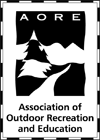NETWORK SUPPORT & USER MANAGEMENT
RentMaster is a network ready application and has multi-user support feature.
You can configure RentMaster to run on multiple computers within your local network and share the same database. RentMaster doesn't require a special dedicated server to keep your database - any computer in the network can be setup to store your database.
RentMaster gives you an option to setup multiple user accounts. Also, it gives you an option to ask for username/password every time you run the software or run the software in 'Default user mode' in which case it won't ask for username/password and will use the account marked as 'Default user' for user authentication.
You can easily add new users by using the User Manager. When you mark a user account as 'default,' and RentMaster is in 'Default User Mode,' the software won't show the login window and will use the default user information. When the user makes a new quote or a new order, or confirms an order, RentMaster stores the user's name with the order/quote and when it's running in Default User Mode, it'll use the default user information for these purposes.
| PREVIOUS |