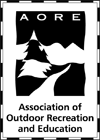RentMaster gives you an ability to effectively organize your inventory for easy management and access.
Categories
You can store your inventory items in separate categories and subcategories. This will help you to keep your inventory organized and easily accessible. You can mark any category as 'Available for sale' to store products that you sell instead of renting them out.
Product Information
RentMaster keeps inventory item's general product information separate from the inventory item information. This way you just link your inventory item to a specific product and you don't need to type the same product information again and again while adding similar inventory items. Products information table contains only general information about the product, such as product name, size, weight, safety/setup instruction and the picture.
Inventory
After having your categories and product information setup, you can quickly add new inventory items to your inventory. Simply specify the product associated with the inventory item, assign an inventory number, serial number or quantity and default price. You can temporarily remove an inventory item from available products list while making reservations by unchecking 'Available for rent' checkbox.
Sets
You can use sets to quickly add a group of inventory items to your orders or quotes. A set is simply an alias to this group of inventory items, and when you are adding a set to your order/quote, RentMaster will actually add the inventory items associated with this set to the order/quote.
| PREVIOUS | CONTINUE |